Learn How to Check / Download Dow Lab Reports Online on Internet 2020
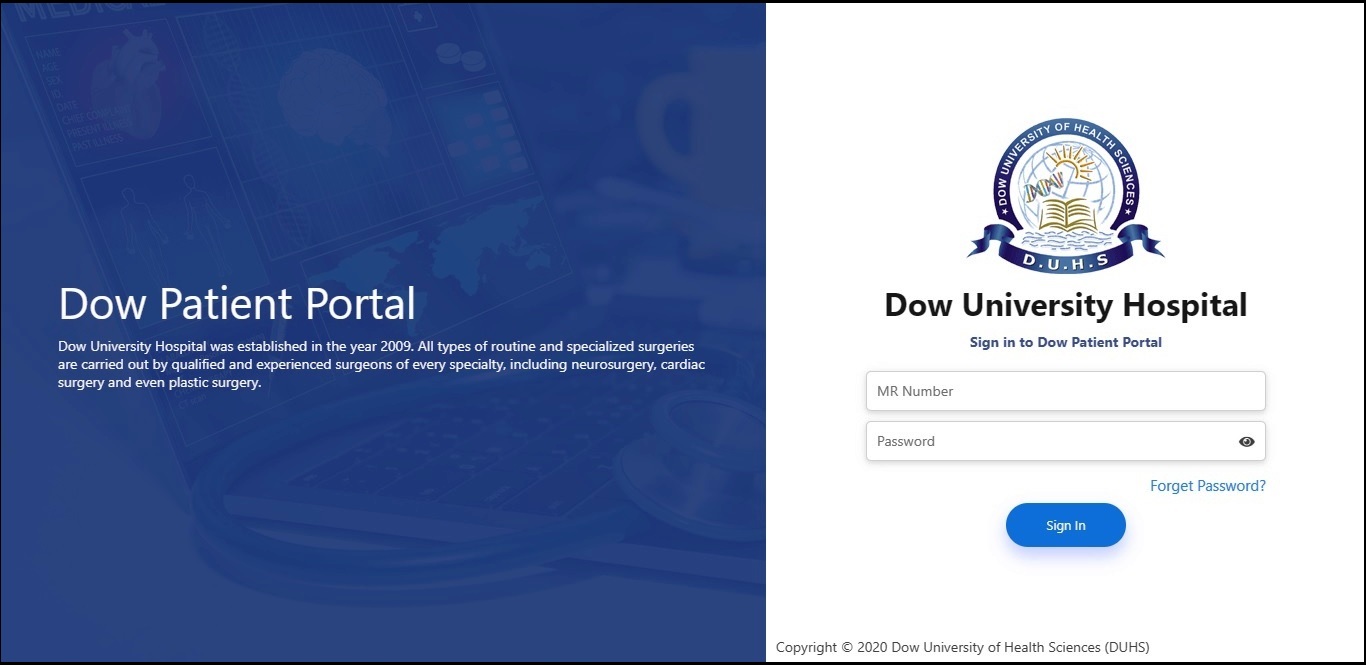
Dow University of Health & Sciences has pleased to introduce Dow Patient Portal from where you can download your Laboratory / Radiology Reports. Simple Step by Step Tutorial to Check Dow Laboratory Reports Online Visit Dow Patient Portal website. Sign in with the MR Number & Password, which is received on your registered mobile number via SMS, if you don't have Password it you can restore it by following simple steps, the same page has the password forget option in the top corner of the sign in (as shown in the image above) click on it, after clicking, enter verified MR Number then click on Next Button bellow, you will receive a message from DUHS Hospital shortly. After Login successfully you can download Laboratory / Radiology reports. Other way to Collect / Check Dow Laboratory / Radiology Reports. You may call nearest Dow Lab for confirm your reports. Aside from this online way to get your reports you can also pay ...
